If you are a hard core Firefox user then you might know that Firefox comes with an integrated spell check tool. You might have experienced and used that spell checking tool while creating E-Mails. If you spell a word incorrectly, like Microsoft Office Word, Firefox highlights that word with red wavy line. Then you click on that word, Firefox gives you some suggestions, then you select properly spelled word. That’s how you use spell check. In Firefox spell check is enabled only for text boxes (An area where you can input multiple lines E.g. Message body while writing E-Mails) and not for input boxes(Area where you can input only one line E.g. Username in login form). So if you need spell checker to work with all those input boxes then you have to manually enable it.
How to enable Spell Check
Enabling spell check for input boxes is quite simple. You have to follow some simple steps.
- Open up Firefox and enter “about:config” in address bar like shown below.
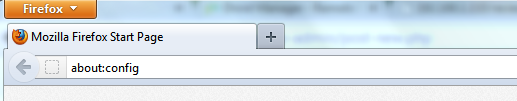
- Since you are changing advance settings, You must be extremely careful. Just a single mistake may lead to huge issue. Hence Firefox will ask you to remain careful in that area. It will give a warning like one below. Just press on “I’ll be careful, I promise” button.
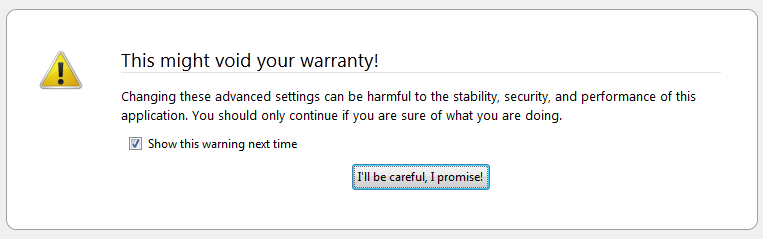
- Type ” layout.spellcheckDefault” in the filter field to quickly locate that option from huge list. It will show the value for that option is 1 which is set by default. Double click on the entry and change it to 2 and click on “OK”.
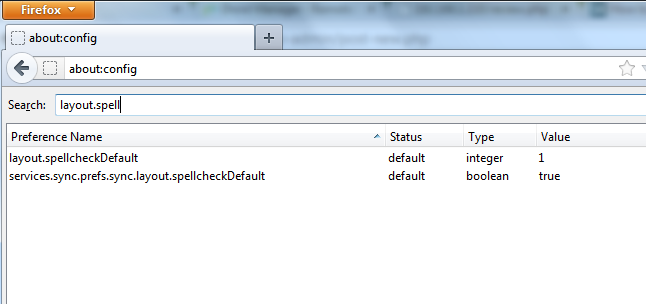
How to disable Spell Check
If you don’t want or you do not like awesome spell check feature of Firefox then you can disable it. For this you have to follow same procedure but in third step rather than changing entry to 2 change it to “0“. That’s all this will disable spell check.
Enabling spell check for all input boxes will irritate you initially. But once you learn how to use that option, you will like it everywhere.

