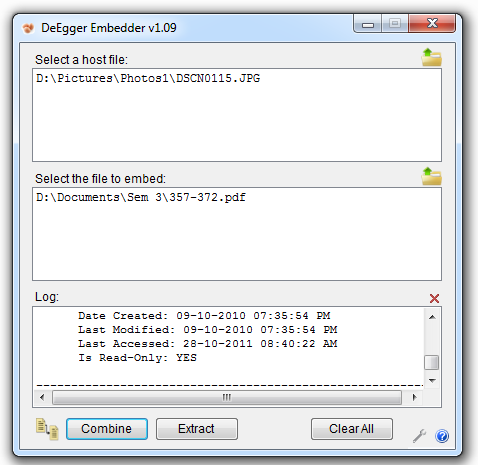Do you have some private files in your computer or want to send files privately to your friends? Here is a best app for you. Deegger embeddeR allows you to embed your files into images, video and audio. Once you embed the file in one of them (say you embedded file in an image) then you just handover that special image file to your friend. Your friend will use Deegger embeddeR again to separate image and embedded confidential file. Even by mistake any third person got that special image which contain files, then also he will not know what is embedded in it. He or she will see image only and no any traces of hidden embedded files. DeEgger made transfer of secrete data very simple and secure. Deegger embeddeR is a free steganography (Embedding one file in another) software is designed to merge two or more files together, supports a wide range of file extensions you can hide and lets you create the bogus file in AVI, JPEG, MP3, MP4, PDF, PNG and lots of other formats also.
Entire process is quite simple. What you need to do is
- Select Your Host file via drag and drop or using browser button
- Select the file which you want to embed via drag and drop or by using browser button
- Click on Combine
- Now a dialog will come which will allow you to store the embedded file on your disk.
- Select the received file as host file
- Click on Extract
- That’s all. Now a pop up will appear on your screen asking you location for saving embedded file
If you want to tweak Degger embeddR options then you can select wrench icon from bottom right corner of the app. From here you can switch between singe, multi-host and parallel modes, enable/disable read-only and modify timestamp embedding options, and change view settings.
We tested this utility on Windows 7 64-bit and seem to be working fine. According to developers, the utility works on both 32-bit and 64-bit OS editions of Windows and supports Windows XP, Windows Vista, Windows 7 and Windows 8.