Welcome to the exciting world of Angular! This quickstart series will guide you through building dynamic and modern web applications using this powerful JavaScript framework. Whether you’re a beginner taking your first steps into front-end development or an experienced developer looking to expand your skillset, these tutorials will equip you with the knowledge and practical examples you need to master Angular. Get ready to build amazing things!
Setting up your Angular development environment.
Setting up your Angular development environment is a straightforward process that enables you to build dynamic web applications. Here are the steps to get you started:
1. Install Node.js and npm: Angular relies on Node.js and its package manager, npm. Download the latest Long-Term Support (LTS) version of Node.js from the official website and follow the installation instructions. This process will also install npm automatically.
2. Install Angular CLI: The Angular Command Line Interface (CLI) simplifies the setup and management of Angular projects. Open your terminal or command prompt and execute:
npm install -g @angular/cliThe -g flag installs the CLI globally, allowing access from any directory.
Read more:
Let’s create first Angular application: Hello World.
Let’s start with creating our first angular application, “Hello World”.
Step 1: Create a New Angular Project
- Open your terminal.
- Navigate to your desired directory.
- Run:
ng new hello-world- Respond to prompts regarding Angular routing and stylesheet format.
- Navigate into the project directory: bashCopyEdit
cd hello-world
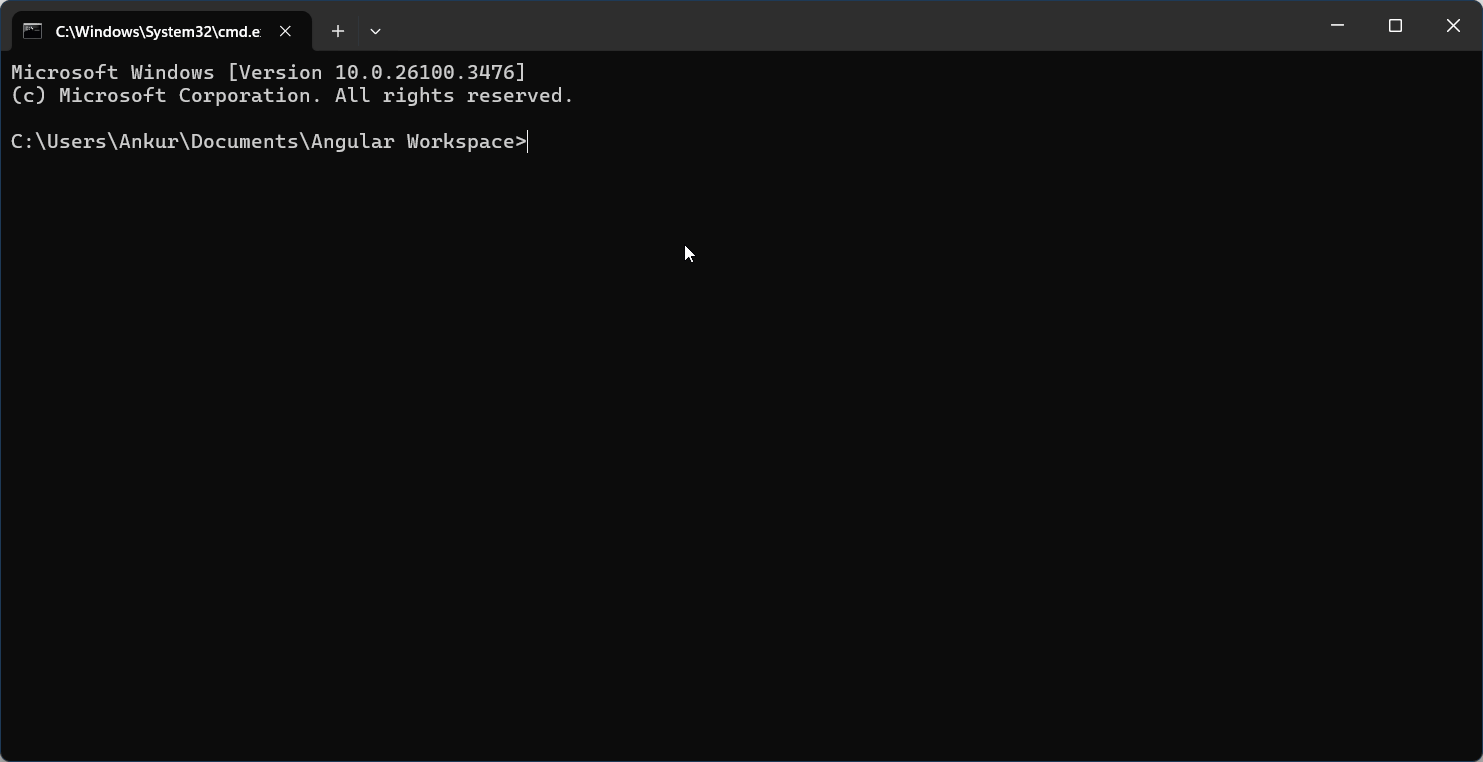
Step 2: Run the Application Start the development server with:
ng serve --openThis command compiles the application, starts a local server, and opens http://localhost:4200/ in your default browser, displaying the default Angular welcome page.
Read more:
- Creating your first Angular application: Hello World | @ankurm
- Angular Hello World: Creating Your First Angular Application [Updated]
- https://codecraft.tv/courses/angular/quickstart/first-app/
Understanding the Project Structure
Now, let’s take a closer look at the project structure:

Project Root
- .angular/: Stores Angular CLI cache and build-related files.
- .vscode/: Contains workspace settings for Visual Studio Code.
- node_modules/: Stores all the installed dependencies from
package.json. - public/: Used for storing static assets like images or icons.
- src/: This is the main source directory of your Angular application.
Inside src/
- app/: This directory contains the application’s components, modules, and services.
- app.component.ts: Defines the root component’s logic and behavior.
- app.component.html: Contains the HTML template for the root component.
- app.component.css: Defines the styles specific to the root component.
- app.component.spec.ts: Contains unit tests for the root component.
- app.config.ts: Manages configuration settings for the application.
- app.routes.ts: Defines the application’s routing configuration.
- index.html: The main HTML file where the Angular application gets injected.
- main.ts: The entry point of the application that bootstraps the root module.
- styles.css: Global CSS styles for the entire application.
Configuration & Metadata Files
- .editorconfig: Defines coding style rules for the project.
- .gitignore: Specifies files and folders to exclude from Git tracking.
- angular.json: Configuration file for Angular CLI settings.
- package.json: Lists project dependencies and scripts.
- package-lock.json: Records the exact dependency versions for consistency.
- README.md: Provides documentation about the project.
- tsconfig.app.json: TypeScript compiler configuration for the Angular application.
- tsconfig.json: Global TypeScript configuration.
- tsconfig.spec.json: Configuration for running tests.
Read more:
Coming Up..
- Understanding Angular components: Templates, styles, and classes.
- Working with Angular modules: NgModule and declarations.
- Data binding in Angular: Interpolation, property binding, and event binding.
- Angular directives: *ngIf, *ngFor, and custom directives.
- Angular services and dependency injection.
- Building forms in Angular with Template-driven forms.
- Introduction to Reactive Forms in Angular.
- Routing and navigation in Angular.
- Communicating between components using Input and Output decorators.
- Consuming HTTP services and APIs in Angular.
- Introduction to RxJS Observables in Angular.
- Angular pipes: Built-in and custom pipes.
- Deploying your Angular application.
