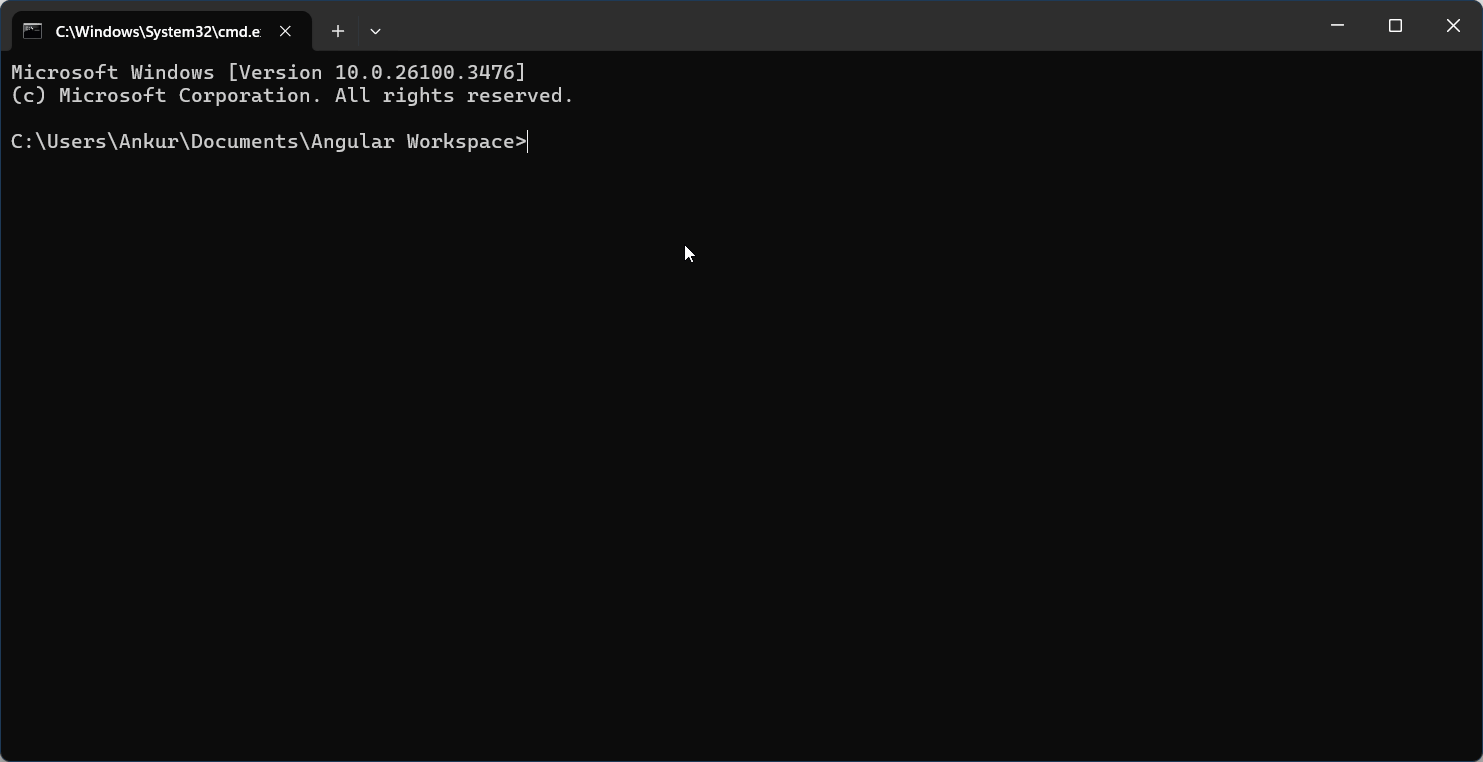Angular components are indeed the fundamental building blocks of Angular applications. They are self-contained, reusable units that manage a specific part of the user interface and its associated logic. Let’s break down the three key parts in more detail:
TypeScript Class: This is the brain of your component.
- It’s where you write the logic that controls the component’s behavior.
- It defines the data the component uses (properties).
- It handles user interactions and events (methods).
- Decorators like @Component attach metadata, linking the class to the template and styles.
- It’s written in TypeScript, allowing for strong typing and better code organization.