In your life, Google might be one of your best friend on internet. Whenever you need any information, Google is always there for you. You just navigate to www.google.com, enters a query and Google displays you a huge list of result. This list contains results for all websites, you can say nearly all those which are present on internet. But sometimes it may happen that you might want a result from some specific website, say a video from YouTube or you can say an article from Wikipedia. How to do that? Ya! There are few search operators but let’s take help of a great extension Search Switch.
Search Switch is available for both Chrome and Firefox (You can find download link at end of this post). Just you have to navigate to site, and Download. Once Search Switch is installed on your favorite browser, you have to navigate to www.google.com and you will find a refresh (somewhat like that) button at right side of Google Search box. Just click on that button and select the site on which you want to search. The default Google logo will get replaced and ‘Google Search” button will change as soon as you select the site from list. Now, just enter your query and hit Search button. That’s all. Search Switch will take you on respective site and will show result for your query.
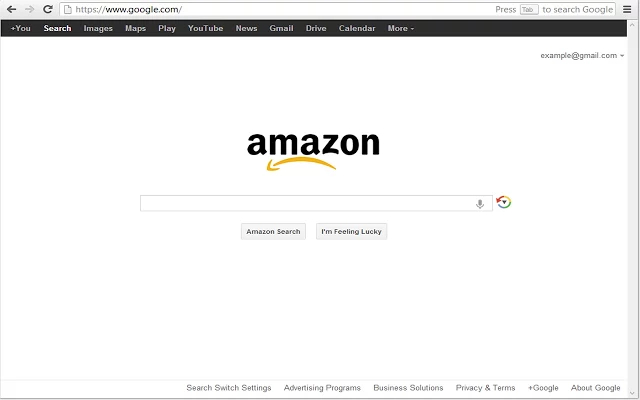
You can use up/down arrow keys or mouse scroll to switch between sites. Apart from that, Search Switch provides few shortcut keys to switch between the websites. You can get complete list of keys in setting menu of Search Switch (which is located on footer of google.com whenever Search Switch is enable) or at their website. Search Switch supports Amazon, eBay, Wikipedia, Twitter, YouTube, Pinterest, Facebook, Weather.com, WebMD, IMDb, your Gmail Inbox, eHow, Yelp, and RetailMeNot. Here is a small video on how Search Switch works.
If you are a Google Chrome user, then you can get Search Switch from Chrome Web Store. But if you are a Mozilla Firefox user then you have to download it from official website of Search Switch. When we tested Search Switch, we found that Search Switch works only with www.google.com and not with region specific versions of Google.
