Dropbox allows you to take screenshot and share it right from your Dropbox account easily. Just like print screen button that you have used in old days to take screenshot, Dropbox app has a special combination of buttons to take screenshot of your PC.
Continue reading Capture & Share Screenshots Easily With Dropbox
Tag Archives: Dropbox
How To Integrate Dropbox In Microsoft Office 2013
Microsoft office 2013 comes with a lots of new features and a cool new look. Aside from that, the office 2013 comes integrated with the cloud storage services. With the default installation, only Skydrive is accessible form Microsoft office 2013. With help of this integration you can directly store your files on cloud storage and can access them from anywhere.
But what if Skydrive is not your primary storage?? No worries. Here is how you can integrate Dropbox cloud storage service in your Office 2013 installation.
Integrating Dropbox
If your primary cloud storage is Dropbox then proceed ahead. If not, then you can sign up for Dropbox by clicking here. Dropbox comes with 2 GB of free storage which can be increased by referring friends or can be purchased from Dropbox.com. The features provided by Dropbox are somewhat similar to all other cloud storage services. One best thing I liked about Dropbox is it’s delta sync feature. This feature allows us to update a small part of huge file without actually uploading the whole file. Anyways here are the steps to integrate Dropbox in Microsoft office 2013.
Step 1: Get Dropbox
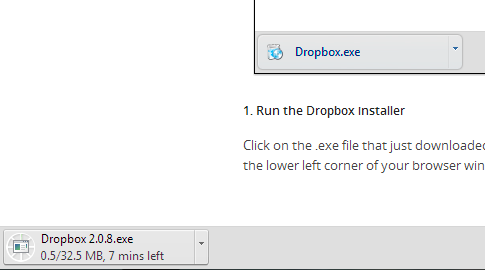
Initially you have to download and install Dropbox client on your PC. Of course since many of you already a Dropbox users, you will have it on your PC. If not then you can download the setup from Dropbox.com or by clicking here.
Continue reading How To Integrate Dropbox In Microsoft Office 2013


