Folders actually used to store set of related files. Of-course if you are hardcore computer user then you will have a lot of folders on drive or in folders for a huge list of different purposes. While handling a lot of folders, it may happen that you might miss out important ones. Also the default Yellow color of folders (which is predefined by Microsoft) is looks boring after sometime. So here is a good tool for you. You may use this tool for customizing also.
Folder Colorizer is an application which enables you to change the colors of folders in Windows Explorer in just two clicks. You can download this application from link which can be found at bottom of this post. After installation this application will add Colorize! menu in your context menu. From there you can choose different colors, so that you can apply to your folders. To change the color of a folder, right-click it, open Colorize! menu and select the color of your choice. The choices available by default include Yellow, Lawn Green, Red, Blue, Silver, Violet, Sandy Brown and Aquamarine.
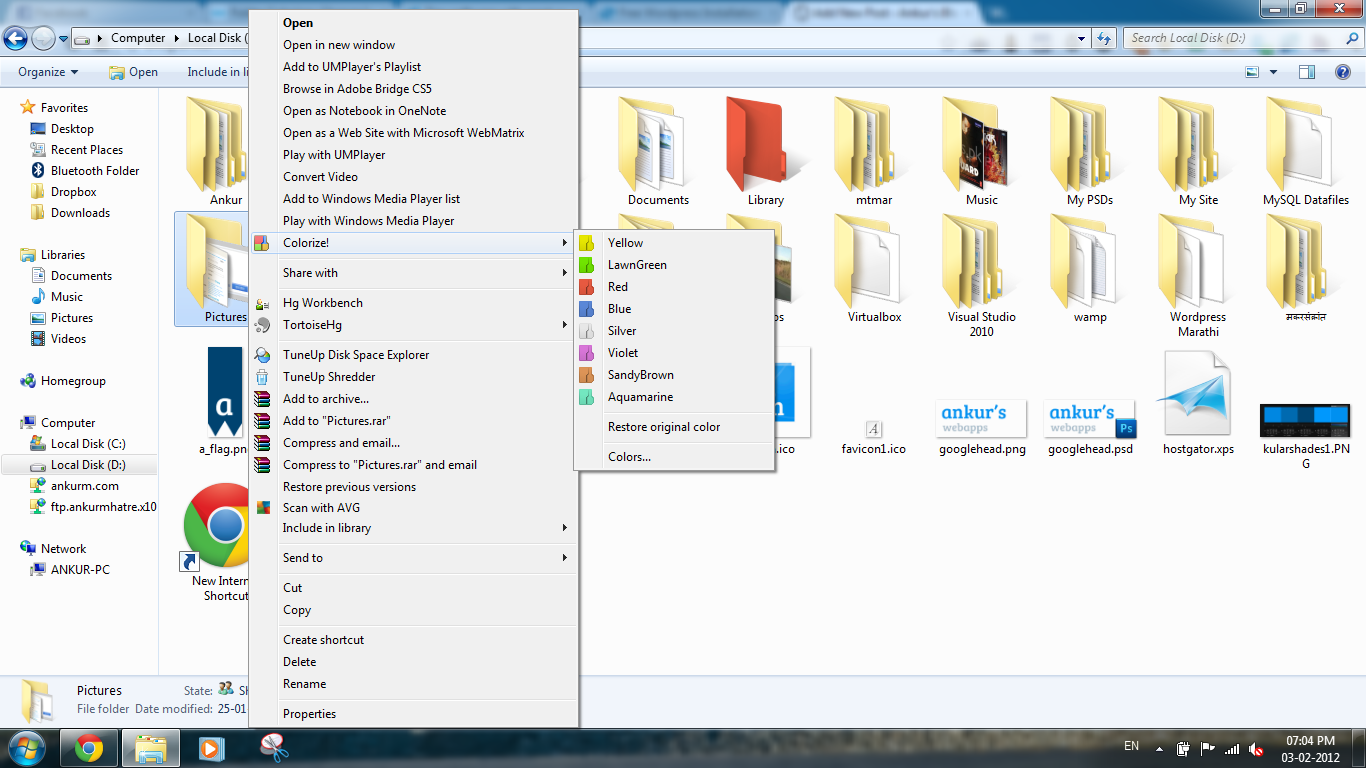
Once you have clicked on color, the new color will be applied to selected folder. After that you might need to refresh the page. And then you will see the effect. Here in following screenshot I have changed color of two folders.
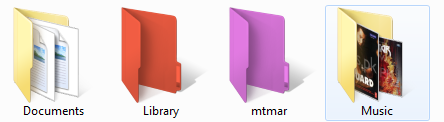
If you are looking for a different color than those which are in Colorize! list then you can use the Color option from menu. Once you clicked on that option a window will come on your screen and from the color picker you can choose color of your choice and of your style.
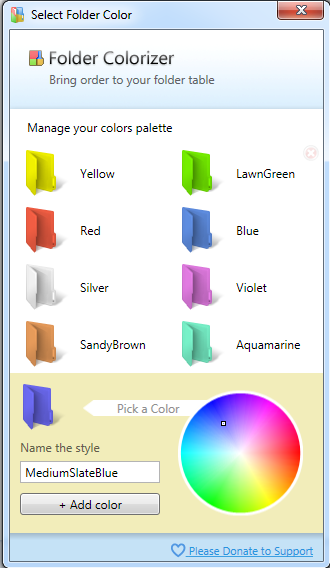
Still this application miss a lot of options. You cannot use this app for changing color of batch of folders. So if you want to deal with a lot of folders, you need to spend much time. But even still this application is much useful.
While using first time this application may ask you for your email id and will also ask you to tweet a small message.
You can download and try this application by following this link
