If you are a hardcore surfer then many time you may come across a situation that, many tabs are open on your browser screen and you don’t know which one is to be visited and closed first. This open tabs cause load on your system many times and results into crashing of browser. Sometimes due to system fault or say blue screen error or power problem you lose all this important open tabs. Or it may happen that you may not have time to read all the content from all tabs. Even if such things not happen usually, but still all those open tabs are quite irritating.
So if you are a Google Chrome User then here is the solution, there is an extension called Page Snooze which will help you a lot in this cases.
So What Page Snooze Do ?
Quite intersecting question. Page Snooze hides the tab for specific period and once when time is over the tab will be opened automatically on your browser window.
You can download this extension by following this link or by visiting Chrome Web Store directly from your browser.
After installing this extension you will find a clock icon on your browser (at right side of address bar).
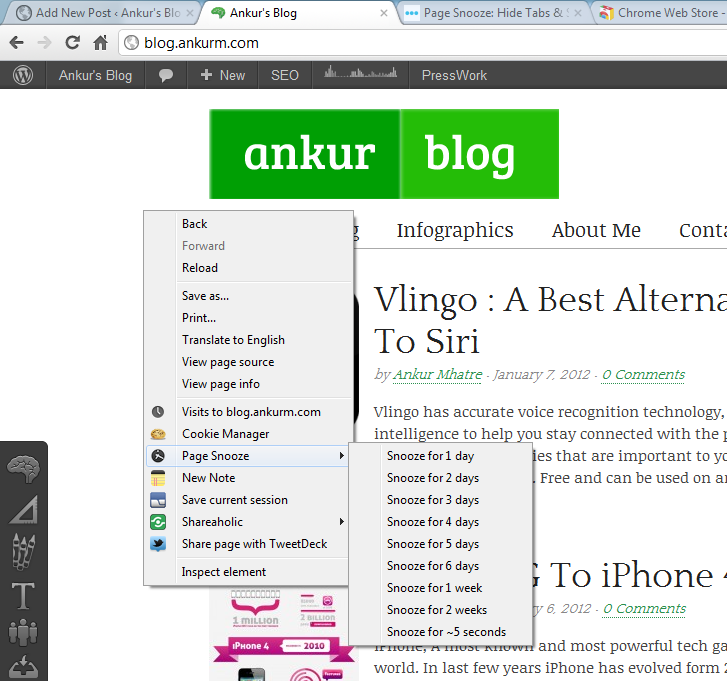
Usage is very simple.
What you have to do is, Just right-click on the page which you want to hide, you will see Page Snooze option in that list (as shown in above screenshot). Select the proper timing and ta-da… that tab will be hidden. This tab will automatically opened again when the time ends.
You can see all the hidden tabs by right clicking on the Page Snooze icon and then by selecting options from the list.
Personally I not find this plugin much helpful because the minimum length of timer is 1 Day. But still it can help somewhat, we can hide all those tabs that we need to check once a day say the site where your results are displayed or a site where notices are displayed. Such pages can snoozed with this.
Page Snooze is perfect for hiding pages for a period of time, and can especially come in handy when you don’t want to add thousands of links to your bookmarks bar or folders. Additionally, you will never forget to give a look at these links, as the tabs re-appear in your browser when you want them to.
Try it, maybe you will find it helpful.

