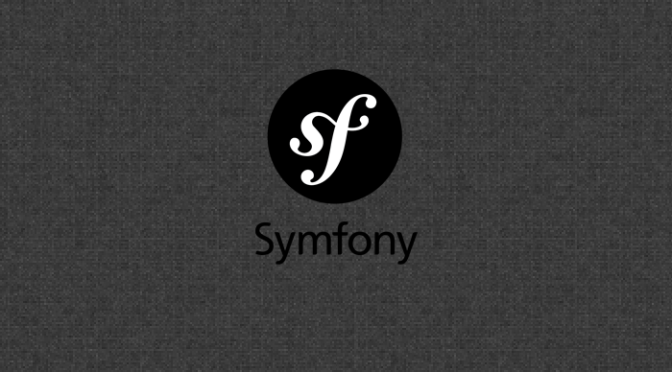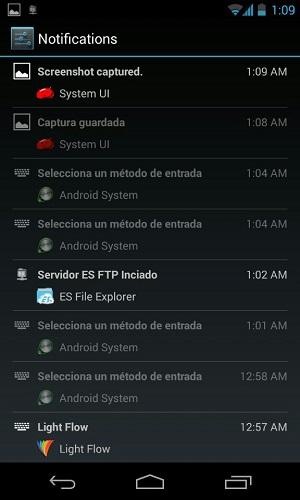If you are a web developer then you might have heard something called as “Symfony“. So what is this Symfony? Framework? Language? Tool? or something else? Let’s have a quick look on this.
What is Symfony?
Symfony is nothing but a set of reusable PHP components, a web application framework. Symfony is a leading PHP framework, which has a large user base and used to create websites and web applications.
Symfony is basically set of components. Depending on your needs, you can either choose individual component, you can choose set of components or you can go with full framework. Before going to Why Symfony? Let’s first see why you should use a Framework?
Continue reading Getting Started With Symfony 2: Quick Setup