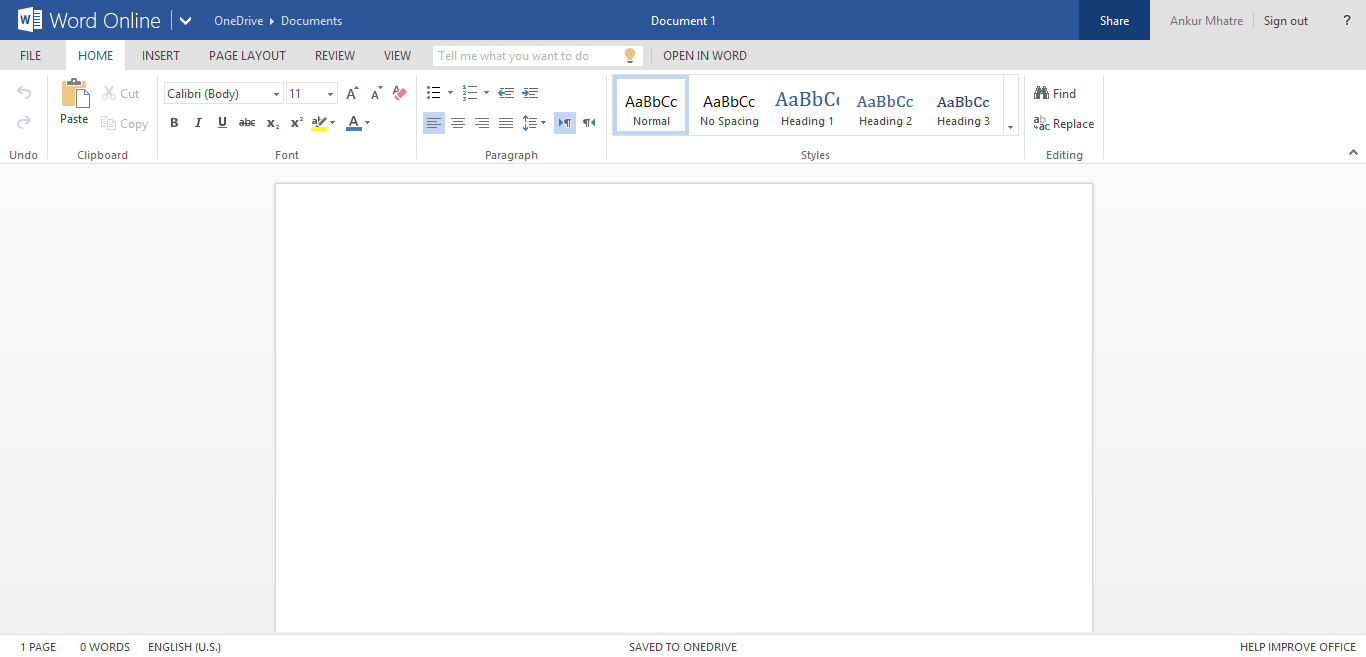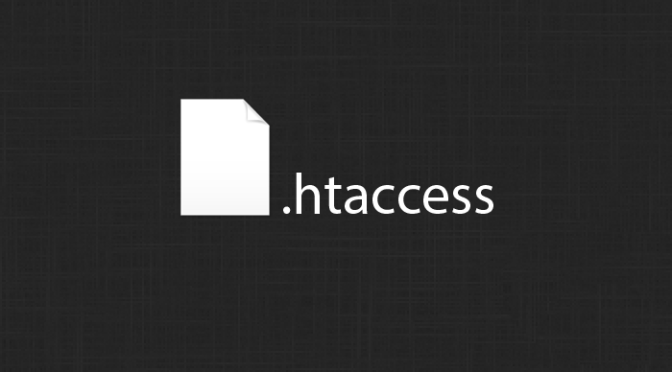Facebook is a well known social networking site used by you, me and millions of other people in world to remain connected with friends and family. Most of you use Facebook regularly. Some of you might got addicted to Facebook. But ask yourself, Is your Facebook account is really safe from hijacking? What all methods you have implemented to make it secure?
If you are not having answer for any of above question then you should must follow following steps to prevent your Facebook account from getting hijacked.
Step 1: Change Your Password
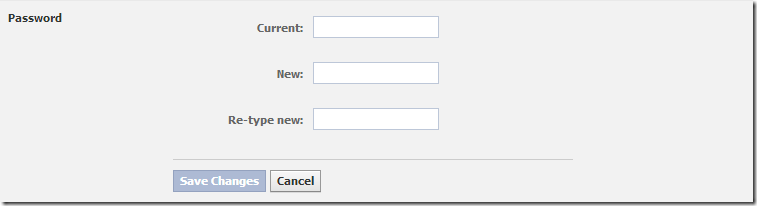
This is most important. If you are using current password from a long time then you should change it as early as possible. You can navigate to Account Settings > General to change your password. Try to update your password monthly, it is a good habit. This will prevent most of unauthorized access to your account.
Continue reading Avoid Facebook Account Hijacking In 4 Steps